Xenify Professional Blogger Template

The Xenify Blogger Template is a versatile and professional Blogspot theme, renowned for its minimalist design and user-friendly features. It's an excellent choice for various blog niches, such as photography, travel, food reviews, Instagram influencers, cooking, gaming, and more.
Extra Information:
This is some extra information for you regarding this blogger template you must go through it once to know the working logic about this blogger template.What about Speed Optimization?
If you are thinking about loading time of this blogger template then don't worry because Xenify Professional Blogger Template focuses on all the checklists needed for speed optimization.
Lazy loading Functionality:
Many blogger templates shared on this site supports lazy loading of images and other assets, but some templates does not have lazy loading functionality.
You can add lazy loading functionality for images, videos, iframes etc. These articles might be helpfull for you:
- How to Lazy load images
- Technique to Lazy load AdSense Ads
- Technique to Lazy load Iframes and Youtube videos
Minified Code:
One of the best practices to boost your website speed can be achieved by compressing the HTML, CSS and JavaScript codes. For your ease, source code of most of the blogger templates is compressed.
If Source code of your selected blogger template is not in compressed version you can go through this articles articles:
What you should do to increase your site speed?
There are multiple factors that impact speed for the website, like lazy loading.
So if you want your website to load fast you must use compressed images or images with .webp format.
How to setup this blogger template?
Like other blogger templates Xenify Professional Blogger Template is also very easy to set up. You can easily install this blogger template and your website is ready to be viewed in new look but without reading the docs you are not done, so read the documentation, before going ahead.
Is it AdSense Friendly?
If you are struggling to find a template for blogger which should be AdSense friendly then Xenify Professional Blogger Template should be one of the choice in your pick list.
This blogger template is designed by keeping AdSense in view because the main motive of most of the content creators is to earn money.
Xenify Professional Blogger Template has multiple ad units in different sizes so that you can add AdSense ads in different sizes which helps in increase in your generated income.
It should be the best choice for you to implement Lazy load AdSense ads functionality in your website or blog so that the AdSense ads does not impact your website speed while loading.
Page load time increases because of ads.
How to purchase premium version?
To purchase the premium version of Xenify Professional Blogger Template is a good choice and I will recommend you to purchase the premium version right now without wasting any further time, because you will have access to many of the premium features of this template that are not usable in the demo version.
To purchase the premium version of this blogger template to use the premium features you can contact the developer (Templateify) on the documentation page.
How to remove footer credits from Blogger templates?
It is Illegal to modify or remove footer credits without developer permission in the demo version. You can purchase the premium version if you want to modify the footer credits of the Xenify Professional Blogger Template.Is Xenify Professional Blogger Template Safe to Use?
Xenify Professional Blogger Template contains encrypted codes but that code is not malicious. The encrypted code does not contain any malicious functions that can take your website at risk.The developers of Xenify Professional Blogger Template has included the encrypted code in the demo version to protect the code but if you purchase the premium version of Xenify Professional Blogger Template you will get the template without any encrypted scripts.
The javascript code is encrypted so that no one can remove or modify anything in the demo version, commonly credit link or footer credits.
Some of the XML code is excluded in the demo version to remove some features that can only be accessed in the premium version of Xenify Professional Blogger Template.
Guide to install a blogger template:
If you want to learn how to install a blogger template then this guide will help you in installing a blogger template.
Blogger has come default templates to use, the thing you have to do to apply any in-built theme is just by clicking apply button of the selected theme, but if you wish to add a custom Blogger template, then you need to follow somesimple guide to install particular blogger template.
Normally it's not a complicated task to install a blogger template but if you feel it as difficult then read this guide.
These are pretty simple guide to perform and in this tutorial, I will guide you on how to upload and install a Blogger template without any mistake. So, let’s begin.
To successfully install a Blogger template all you have to do is understand the following guide and within a couple of minutes, your new Blogger template will be installed.
Choose the Template:
You can choose any free or premium Blogger templates available on the internet.
There are bunch of blogger templates prepared to use and you can find them on this site. Simply download the template file.
The downloaded file will be a zip file that contains a template code file and some docs links and used assets (images etc.), so to use the template you first need to unzip the archive.
Unzip the File:
Now inside the extracted folder, you will find a file with the "XML" extension.
Log in to Blogger Dashboard:
Now you need to login into your Blogger account using your gmail account. Click the theme button seen in the menu on the left side.
Taking Backup of current Template:
To take the backup of the current theme click the eclipses (three dots) at the upper-right edge of the theme section in your blogger dashboard.
It's better to save a backup of the previous template before installing the new one.
Now, to browse and select your new template file click the upload button and find your new template file. Ellipsis → Restore → Upload
Now, navigate to the directory where your file is and choose it in my case "main.xml" is the required one, you can see in the image below and click "open".
You are all done. Your new template is installed and you can see your blog with a different presentation.
This image will help you to understand the guide mentioned above better. If the image is blur or not clear download it and then view it after zooming in.
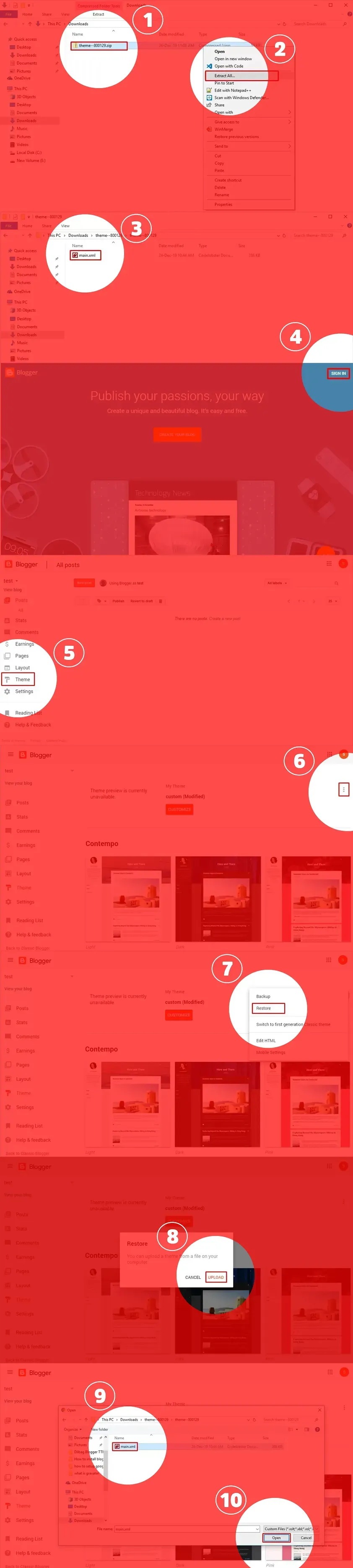
Is this Template Responsive?
Responsiveness is one of the main functionality that everyone wants to have in their website. Almost 90% websites online are responsive.
Responsiveness is also one of the factor for massive traffic. If your website is not responsive you will gradually see loss in your traffic.
If you talk about this blogger template then you must be clear about that this blogger template is responsive and mobile friendly.
You can see the responsiveness of this blogger template on the demo page.
Demo & Documentation:
Extra Features:
| Feature | Free | Premium |
|---|---|---|
| Web Documentation | ||
| Video Documentation | ||
| 100% Responsive Design | ||
| RTL Supported | ||
| Boxed Mode | ||
| Awesome Ajax Mega Menu | ||
| Mega Tabs | ||
| Hot Post | ||
| Featured Posts by (Label, Recent or Popular Posts) | ||
| Featured Widget by (Label or Recent) | ||
| Special Ad Spot | ||
| Recent Comment Widget | ||
| One-Click Dark Mode | ||
| Exclusive Table of Contents Plugin-In | ||
| Responsive YouTube Videos | ||
| Advanced Related Posts | ||
| Blogger, Disqus or Facebook Comments | ||
| Embed Video and Image in Comments Via Links | ||
| Awesome About Section | ||
| Custom Footer Copyrights | ||
| Native Cookie Consent | ||
| Post Shortcodes | ||
| Fully Customizable Background, Widths, Colors and Fonts | ||
| Lifetime Template Updates |
Download Xenify Professional Blogger Template:
DownloadThis template has several standout features, making it a top pick for bloggers:
1. Minimalist Elegance: Xenify boasts a clean and minimalist design that exudes elegance, perfect for bloggers seeking a simple yet attractive appearance.
2. Responsive Excellence: The theme's responsive design ensures that your blog looks stunning on various devices and screen sizes, from desktops to mobiles.
3. Premium Widgets: Xenify comes with professionally designed widgets that enhance both the aesthetics and functionality of your blog, giving it a visually appealing and eye-catching look.
4. Effortless Installation: Installing Xenify is a breeze, requiring no coding expertise. It's designed for user-friendliness, making it accessible for bloggers of all technical skill levels.
5. Native Blogger Integration: Many widgets in Xenify seamlessly integrate with Blogger's native functionality, including drag-and-drop features. This simplifies the process of customizing your blog and adding content.
Whether you're a photographer capturing breathtaking moments or a passionate traveler sharing your adventures, Xenify has the features to elevate your blog. If you're a food enthusiast, social media influencer, or involved in other niches, this template provides an appealing and functional platform for your Blogspot blog. Its modern design and user-friendly attributes make it a favored choice for hassle-free blog setup and maintenance.
In the competitive world of blogging, your website's design is crucial. It's the first thing readers notice, and it can significantly impact their perception of your content. The Xenify Blogger Template understands this importance and offers a sleek, minimalist design that's not only visually appealing but also incredibly functional. Let's delve deeper into the key features that make Xenify a top choice for bloggers.
Aesthetically Pleasing Design: Xenify's minimalist approach means that it's not cluttered with unnecessary elements. It's all about clean lines, clear typography, and a focus on your content. This design philosophy is ideal for bloggers who want to keep their website looking professional and modern.
Versatility Across Niches: The Xenify Blogger Template is incredibly versatile, making it a superb choice for bloggers from various niches. Whether you're into photography, travel, food, or gaming, Xenify can adapt to your content seamlessly. This versatility ensures that your blog looks great no matter your subject matter.
Mobile Responsiveness: With the rise of mobile browsing, it's critical that your blog looks great on various devices. Xenify is highly optimized for multiple screens and displays, ensuring that your blog remains visually appealing and fully functional on desktops, tablets, and mobile phones.
Professionally Designed Widgets: Xenify offers a range of premium widgets that can take your blog to the next level. These widgets are not only visually appealing but also highly functional. They can improve user engagement and provide your readers with an exceptional browsing experience.
User-Friendly Installation: One of the standout features of Xenify is its easy installation process. You don't need to be a coding expert to set up this theme. It's designed to be user-friendly, and most of the widgets work seamlessly with Blogger's native functionality. This includes drag-and-drop features, making customization a breeze.
Optimized for SEO: In the competitive world of blogging, search engine optimization (SEO) is crucial. Xenify is optimized for SEO, which means your blog is more likely to rank well in search engine results. This can help you attract more organic traffic and grow your readership.
Fast Loading Speeds: Nobody likes a slow website. Xenify is built with the latest technologies to ensure that your blog loads quickly. This is not only important for user experience but can also impact your search engine rankings.
Clean and Easy Navigation: Xenify's design includes an intuitive and easy-to-navigate layout. Your readers can find their way around your blog effortlessly, increasing the chances of them exploring more of your content.
Customization Options: While Xenify offers a clean and minimalist design out of the box, it also provides customization options. You can make your blog truly unique by adjusting colors, fonts, and other design elements to match your brand and style.
Support and Updates: This Blogger template is well-supported, and updates are regularly provided. This means that you can keep your blog up to date with the latest features and security enhancements.
Final thoughts about Xenify
In summary, the Xenify Blogger Template is a standout choice for bloggers who want a clean, minimalist design that doesn't compromise on functionality. Its versatility, responsiveness, professionally designed widgets, and user-friendly installation process make it an excellent option for bloggers in various niches. Whether you're a seasoned blogger or just starting, Xenify can help you create an attractive and efficient blog that will captivate your readers and leave a lasting impression.
Xenify Professional Blogger Template is the Property of Templateify and all the credits goes to the original owner of this template.
Be The First To Comment